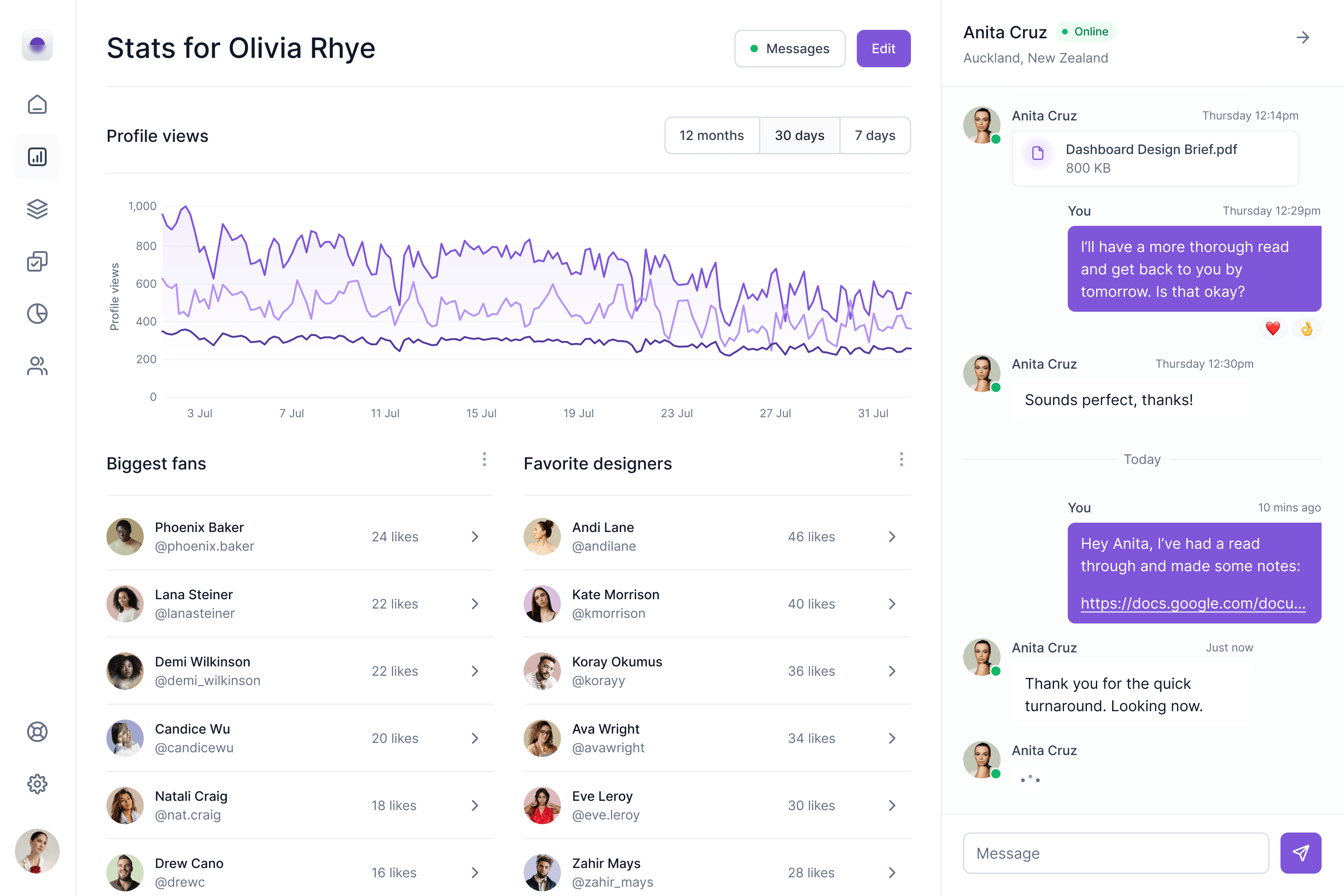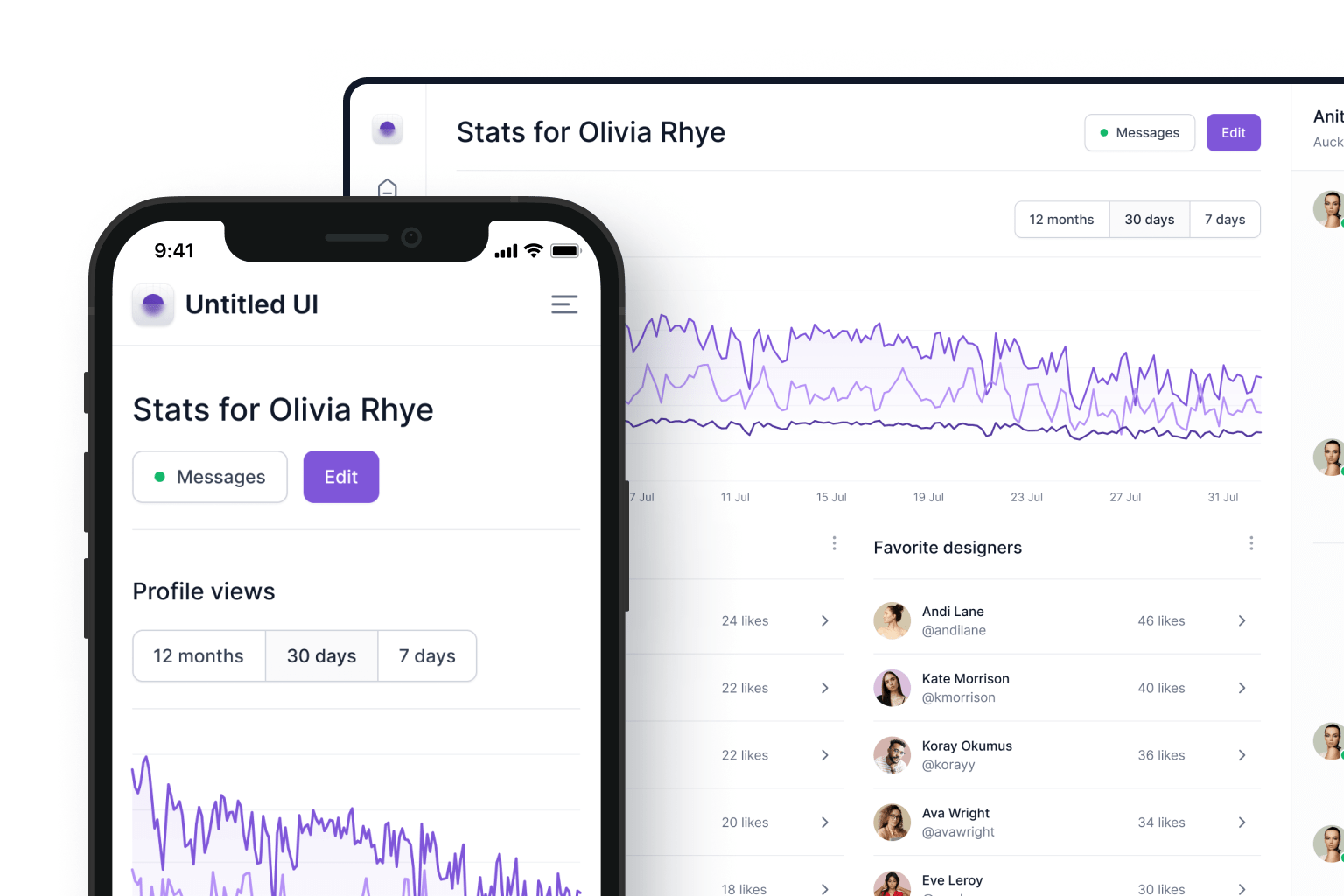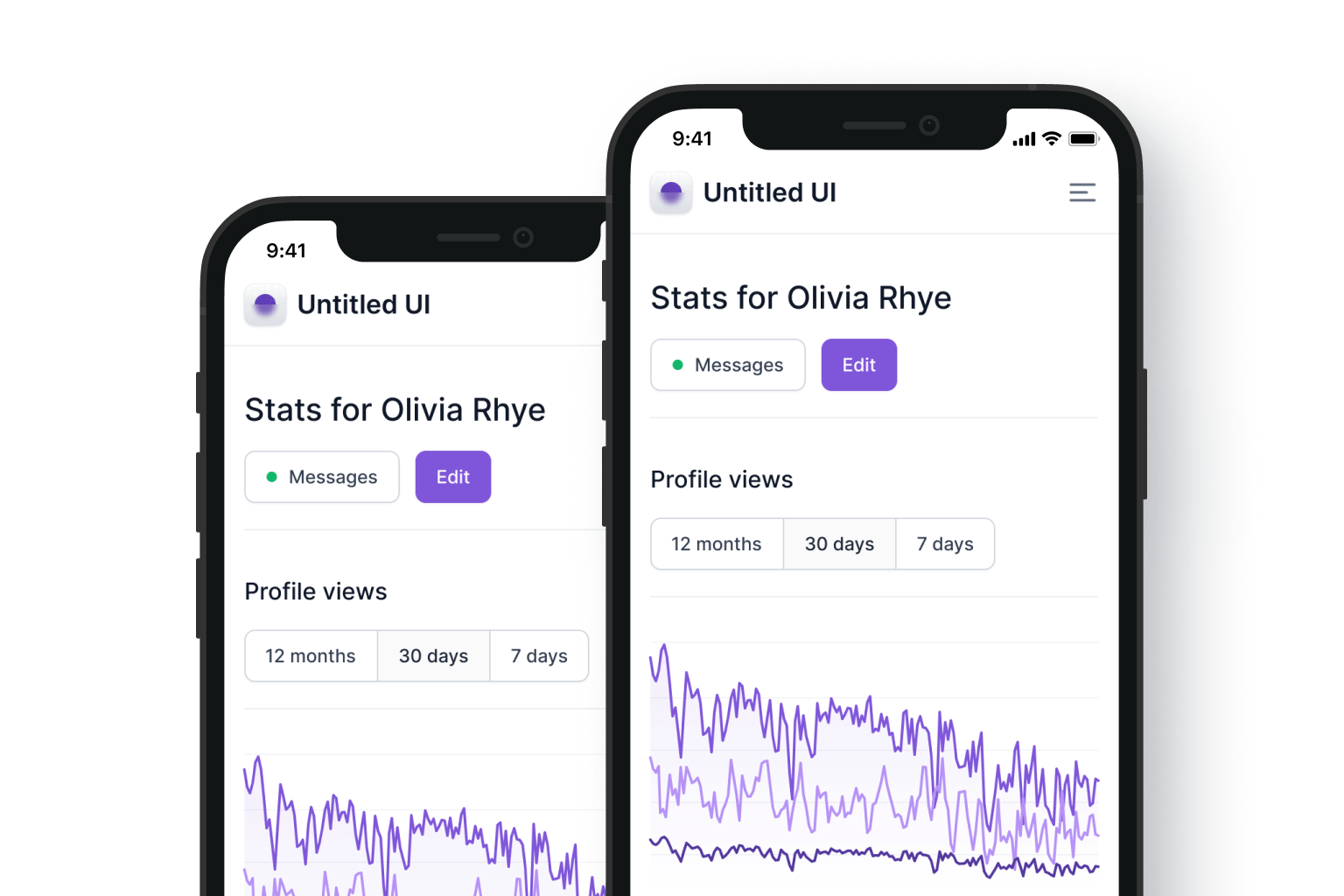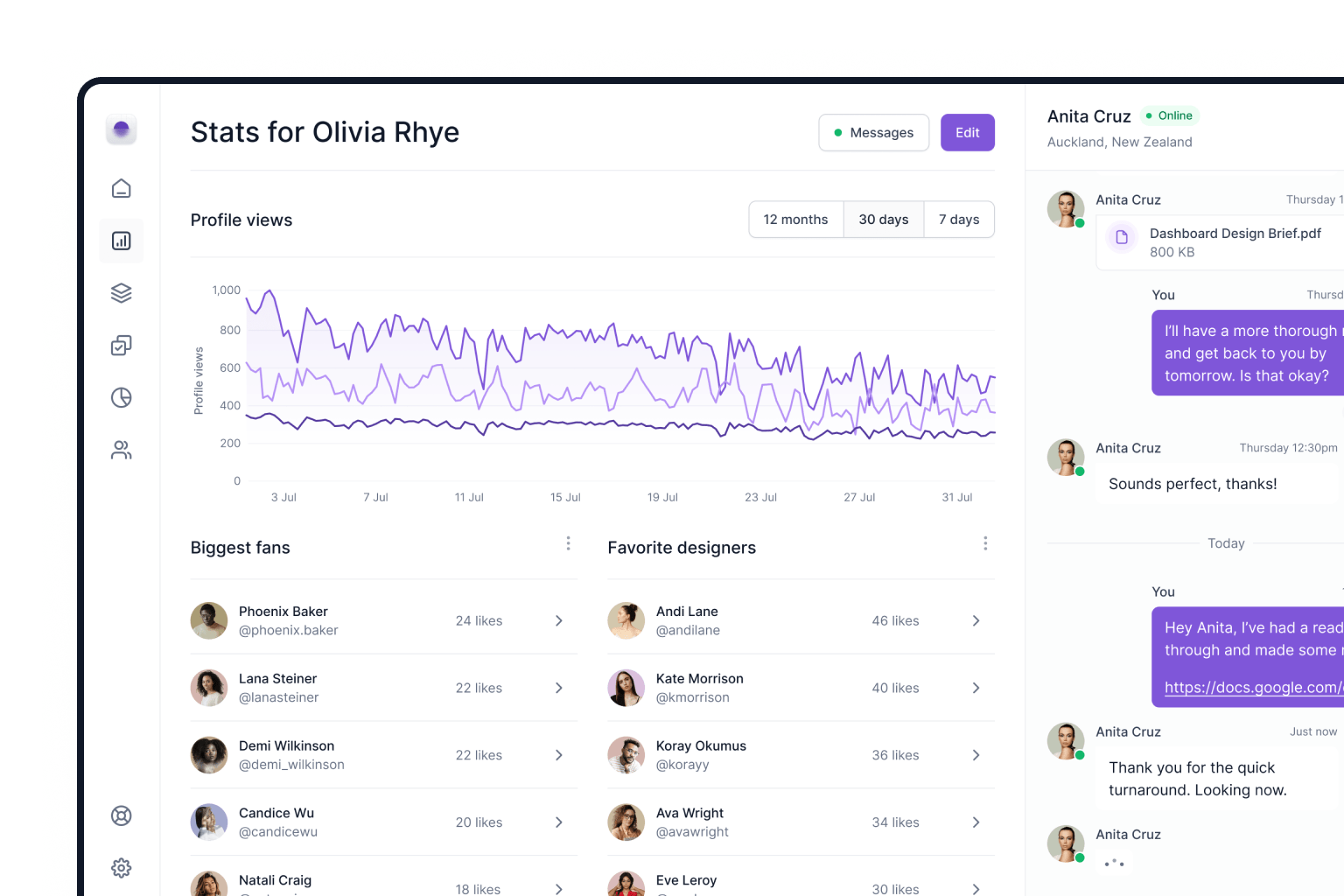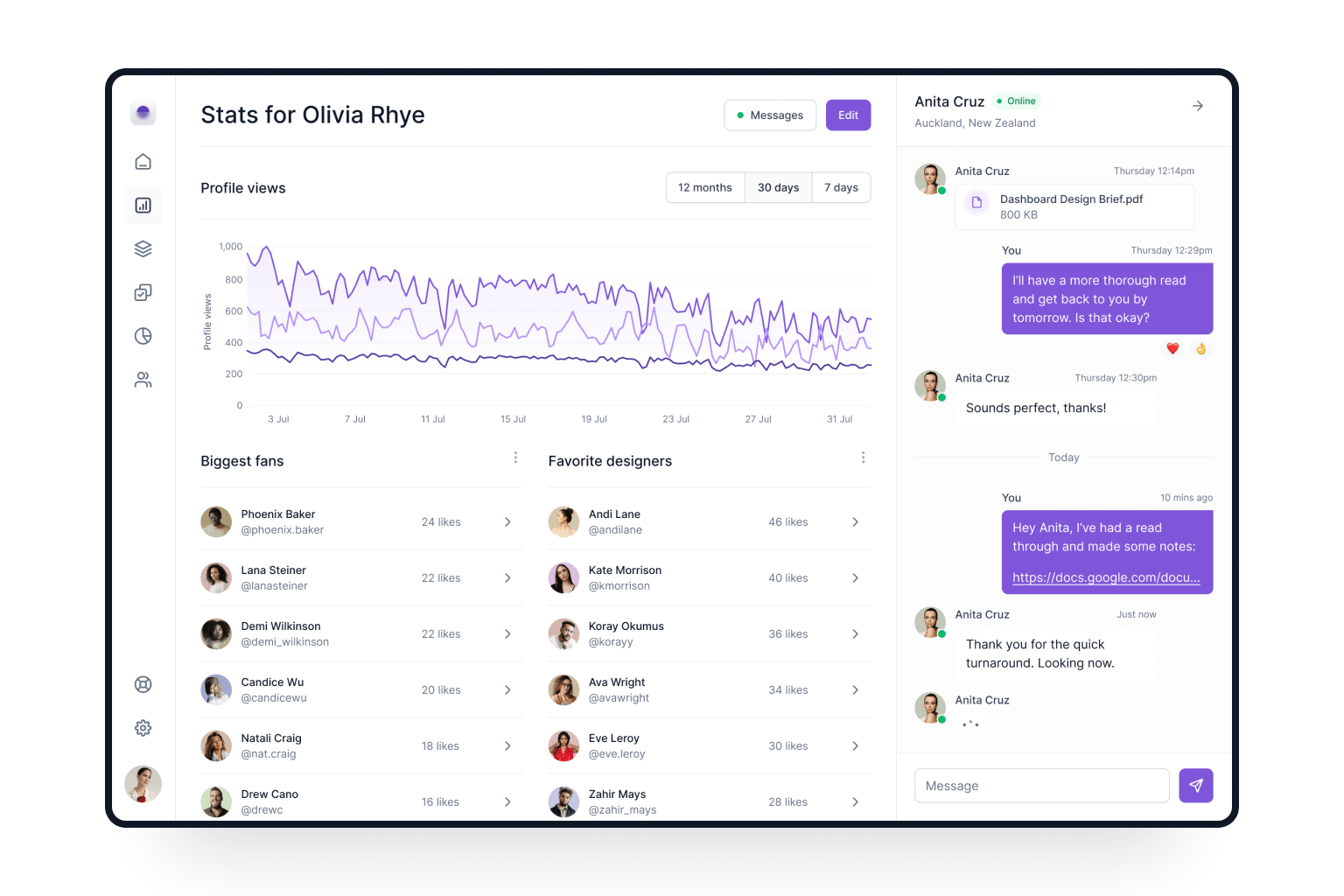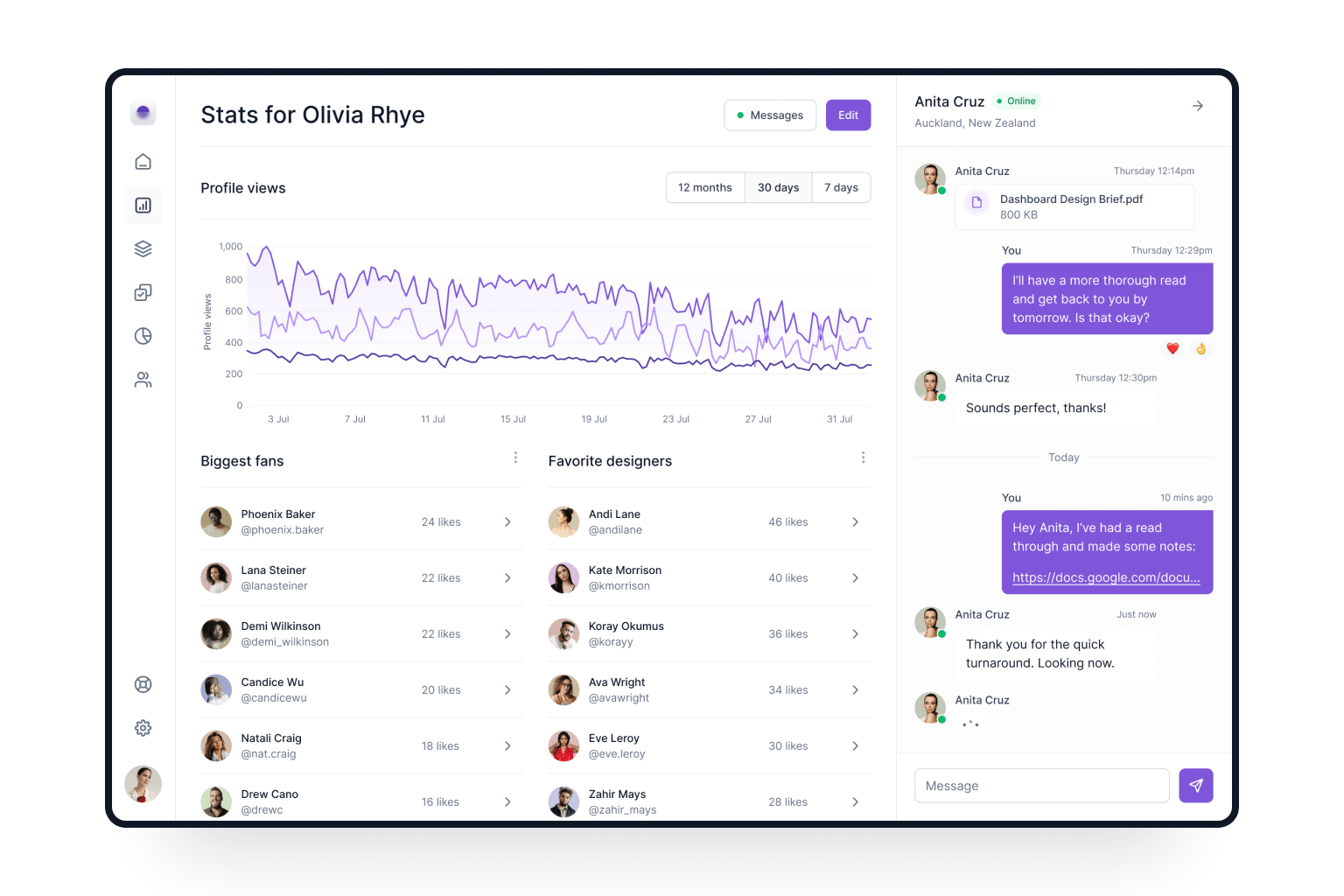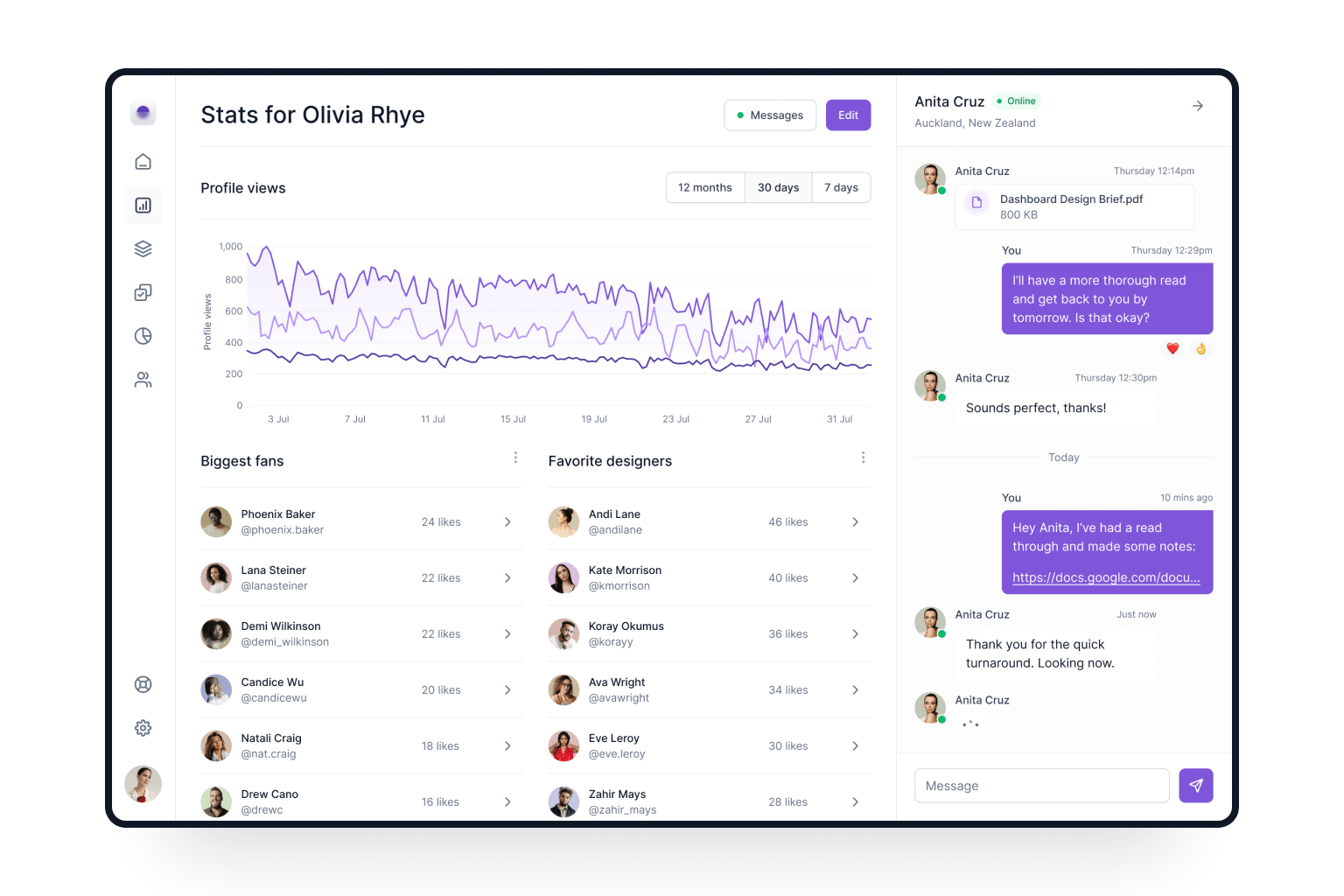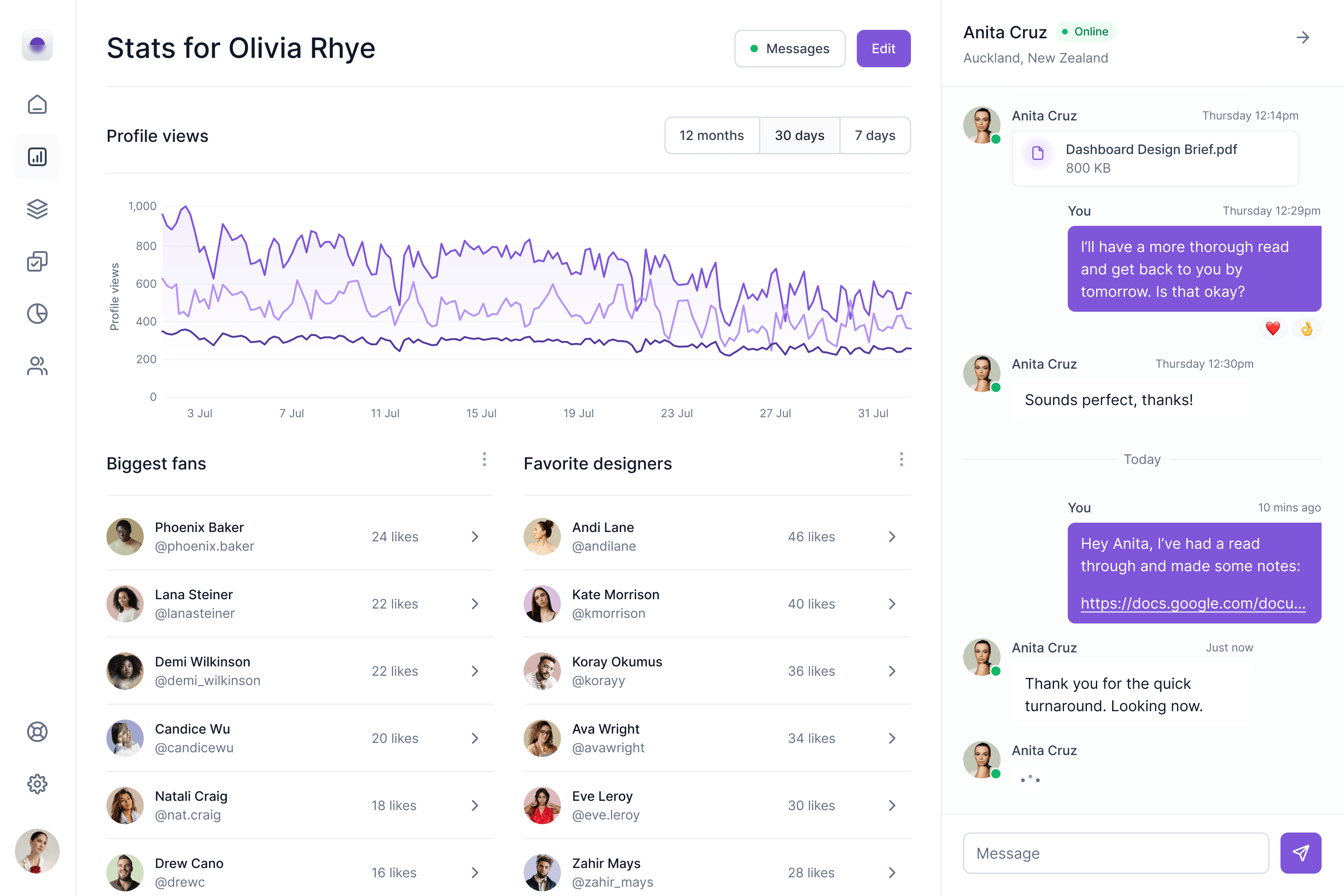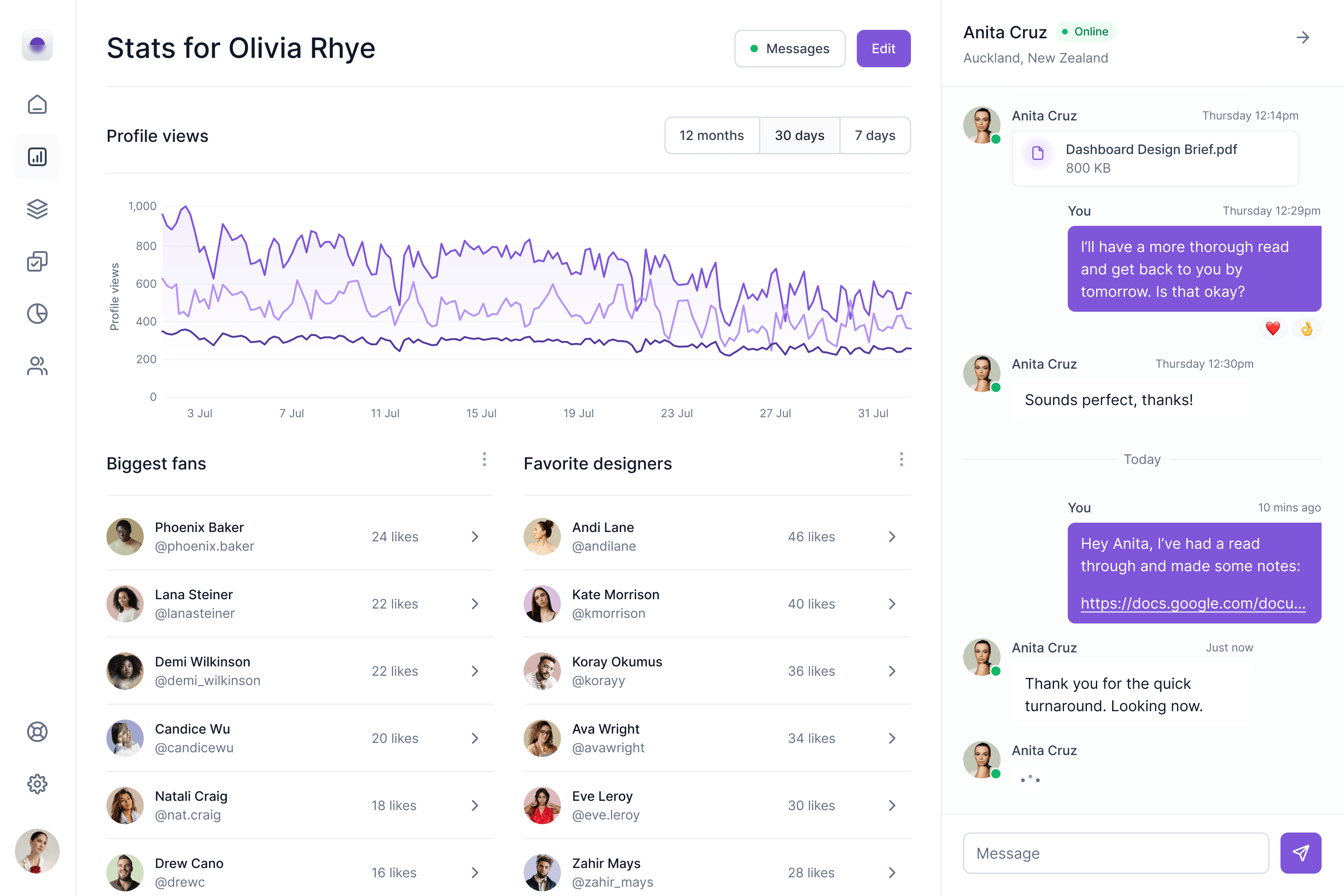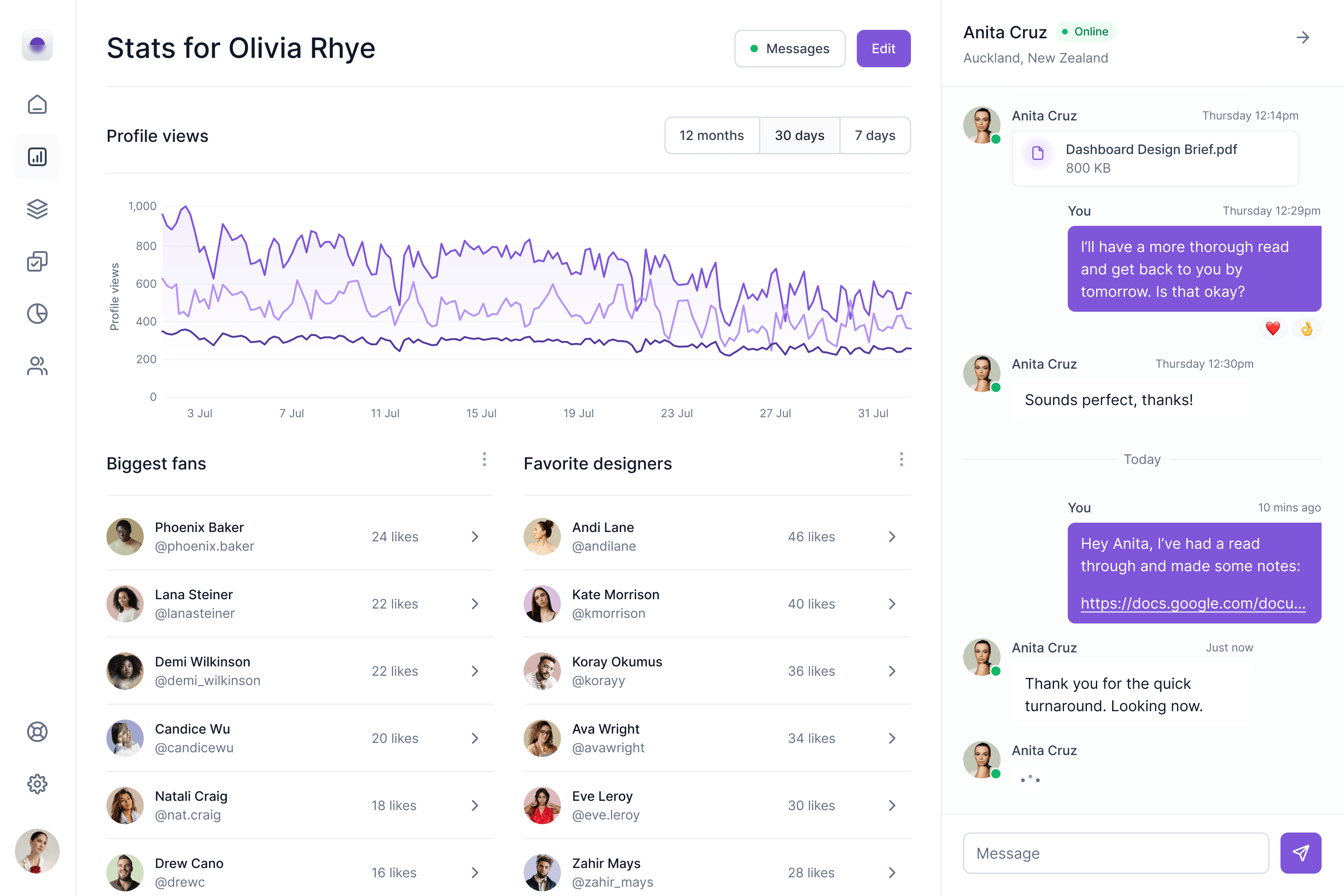Right Parts. Right Place.
Right When You Need Them.
Without proper inventory management, even simple maintenance tasks stall. tamato eliminates stock surprises with real-time inventory tracking, automated reorder points, and mobile access. Know what you have, where it is, and how it’s used — all from a single source of truth.